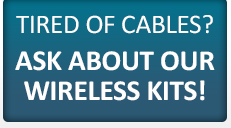Over 20 years ago, CNC Innovations pioneered PC to CNC communications with the introduction of its Easytalk™ software for Microsoft “DOS” based computers. Easytalk was the first DNC product for laptop PCs that could communicate with both serial and tape reader CNC machines. Easytalk was admired for its user-friendly and intuitive approach to editing and loading NC programs.
As the years passed, and with the evolution of multi-tasking, Windows operating systems, it became increasingly difficult to ensure critical timing related functions. This was especially true for parallel tape emulation. Another problem involved the traditional “dongle” method for program licensing. It appeared that Easytalk would soon take its place with so many other DOS programs of the past.
What we did not expect was a huge demand to continue offering Easytalk. Therefore, in order to satisfy customer demands, in 2006 Easytalk was re-packaged as Easytalk Shell for Windows (ETShell). This allowed for the elimination of the troublesome “dongle” method of program licensing, which would have completely ended distribution of the program. However, even with the new changes, support for parallel tape reader devices (DTEs) could not be sustained and was ultimately removed as a program feature. To continue supporting customers using tape reader input, CNC now provides BTRs for all serial to parallel conversions.
To assist with installations on Windows 7 PCs, please download the attached Easytalk Shell and Windows 7 document located below. Also, please note that first time installations should be performed using a PC administrator account. Windows 7 users must right-click the installation program (ETSHellTrial.exe) and select “Run as Administrator.” After successful installation and before starting Easytalk Shell for the first time, again right-click the Start Menu’s ETShell icon and select “Run as Administrator” in order to complete program licensing.
We wish to thank you for your continued use of our Easytalk Shell program.