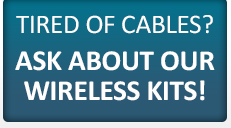Focal*Point DNC
Like most software, Focal*Point DNC is an evolving product. It was first introduced in the fall of 1996 as a Windows DNC solution targeting the popular Microsoft Windows 95 and NT 4.0 operating systems. Its inspiration came as a result of CNC Innovations’ successful development of the wildly popular, DOS based, Easytalk and Easytalk Multitask DNC programs.
With that back-drop and the years that followed, Focal*Point has evolved into a powerful and respected DNC solution fulfilling customer needs ranging from small garage-shops to huge well-known Aerospace, Defense, Food Service, and Manufacturing corporations.
The following list provides an overview of Focal*Point’s features.
Multiple Configuration Options
- Single-Port DNC for Laptop Applications
- Multi-Port DNC for fully integrated DNC Servers
- Administrative “Only” for Programmers and Supervisors
- Optional Focal*Point Remote for Shop-Floor Configuration
- Local PC “Only” or Shared Network File Management Options
Robust DNC (Upload / Download)
- Built-in FTP Server
- Managed Remote FTP Program Requests
- Ethernet “Folders” for Secure Program Transfer using Managed Network File Shares
- Optimized for Supported RS232 Wireless Devices
- Server-side Send and Receive
- Fast-Access Send Browse Feature
- Operator Initiated Remote RS232 Program Requests
- Log File for Requested Programs and Send/Receive Activity
- Safely Drip-Feed Programs Regardless of LAN IP Traffic
- Remote File-Not-Found Messaging and Program Upload Confirmation
- Comprehensive RS232 Communications Parameters
- Supports Remote Request with Machine / Port Re-direction
- Strip Character and Tab Compression
- All Popular Protocols Supported (General, Mazak CMT, Heidenhain, etc)
- Insert (BTR Style) Header and Trailer Strings
- Keyboard Shortcuts for all Major Functions
- Logs all “Send File” History
NC Program Library
- Shared Database for Multi-User Support
- Coordinates Shop-wide NC Program Management
- Eliminates Fixed Storage Locations for NC Program Files
- Automatic DNC File “ID” for Simplified Remote Program Requests
- Restricts Access to Only Authorized Programs / Revisions
- Categorize Programs by Machine or Machine Type
- Maintain Program Descriptions and Revision Information
- Sort and Report Programs by ID, Path, Description, Date and Category
- Supports Third-Party, Back-Plotter and Modeling Programs
- Links Directly to the Included GForce NC Program Editor
- Support to Designate Your Favorite Program Editor
Configurable User Rights
- Create Access Rights by Individual or by Group
- Specify “View Only” and “Modify” Rights for all Major Components
- Optional Password Protection for All User and Groups
Received File Administrator
- Automatic Capture of all Machine Uploaded Programs
- List Received Programs by Machine, Time and Date
- Compare Uploads to a “Last Sent” List or the Entire NC Program Library
- View Uploaded Programs by Cell and Workstation
- Comprehensive NC Program Compare Module
- Automatic Revision Updating
- Automated Backup / Archiving of Overwritten Programs
- Log all NC Program Archive Events
- Supports Full By-Pass of Received File Administration
- Selections to “Overwrite” or “Add” Entries Directly to the NC Program Library
Parts and Operations Database
- Distribute and Share Paperless Job Documents
- Search Jobs by Part Number
- Include Descriptions, Customer Names and Revision Information
- Attach Notes and Resource Actions
- Include Job Sequence Operations with each Part Number
- Link Unlimited Documents with each Operation (Setup Sheet, Photo, Etc.)
- Automatically Print Select Documents When an Operator Requests a Program
- Designate a Universal or PDF Document Viewer for License Free Distribution
- Specify Customer Field Labels for Easy Identification
Optional Data Collection
- Automatically Capture and Log Probe Data and DPRNT Statements
- Include Program Status and Macro Variables
- Write Information to Pre-Designated or Data Embedded File Names
- Capture Continuous or Segmented Data Streams
- Append Date and Time Stamps for Calculating Cycle Times
- Provides Control for Multiple Print Options
What’s Under the Hood
Just like automobiles, a car is more than just its flashy exterior, and very often it’s what’s under the hood that provides the real value. Likewise, Focal*Point’s serial (RS232) engine boasts Interrupt Driven I/O. Unlike most DNC programs that use constant polling to determine I/O activity, Focal*Point works the way PCs do–by responding to system generated events.
So what’s the difference? Consider this analogy. Suppose you live in a large housing complex with several buildings and entrance ways, and a friend makes plans to visit in the near future. Unfortunately in your excitement you forgot to specify your building and apartment number. Now, not wanting to miss your friends visit you are forced to constantly check for arrivals at all of the entrance ways. This is not only time consuming, it may even preclude you from completing other important activities. Well, that’s similar to using Polled I/O.
Interrupt driven I/O is much simpler. It’s similar to using entry name tags and doorbells to signal the arrival of your friend.
That’s it–both methods work. You decide which is better. Maybe you don’t always need a smarter, more powerful engine, but that’s the way we built it.
Download — Features at a Glance -- 38.0 KB